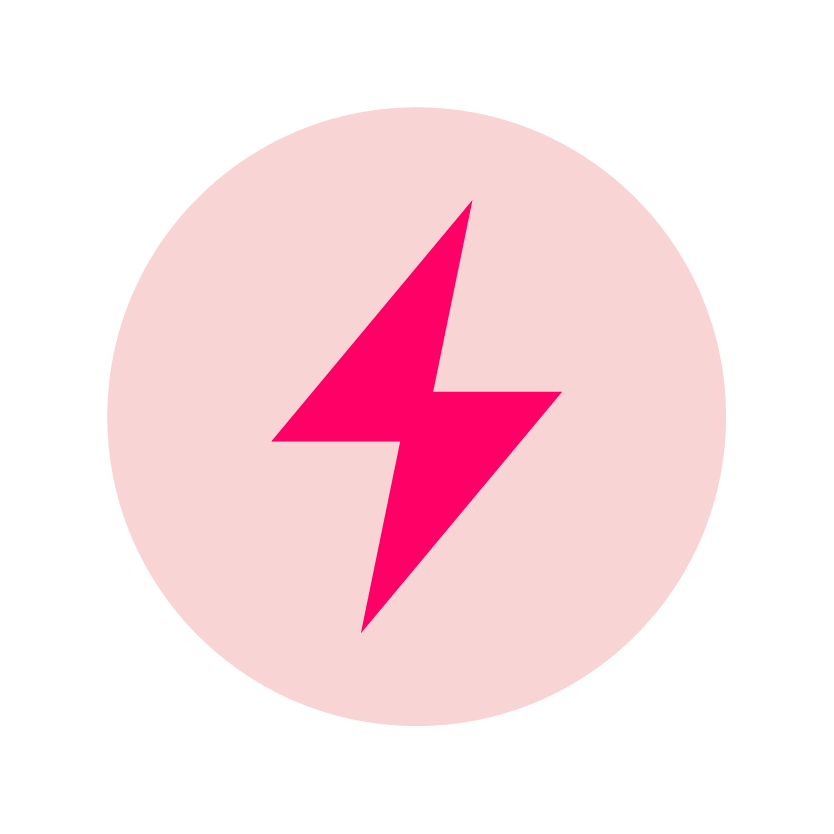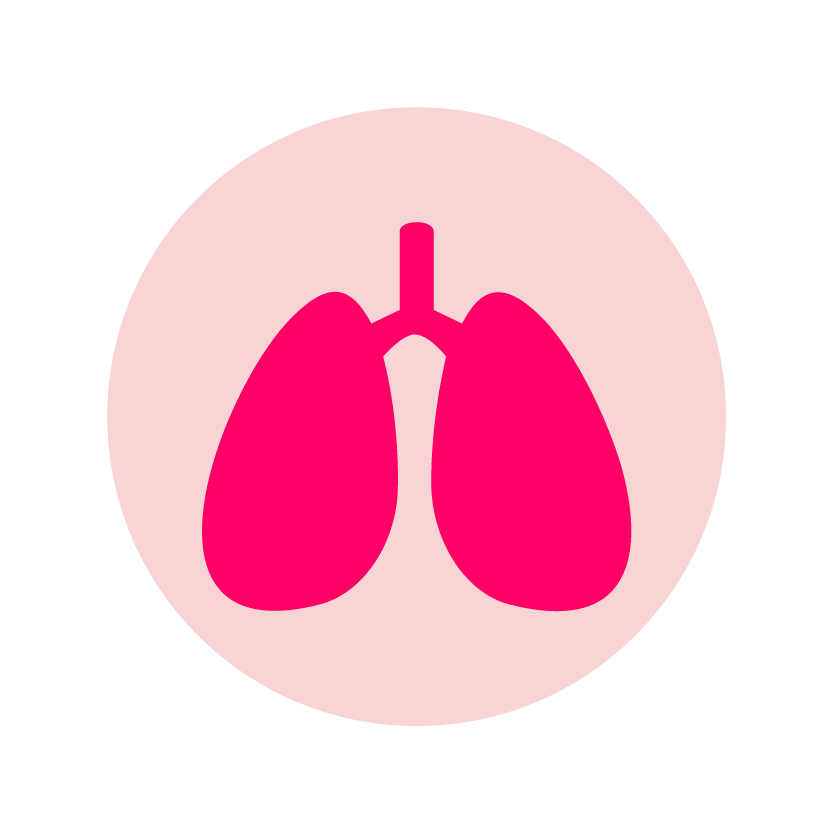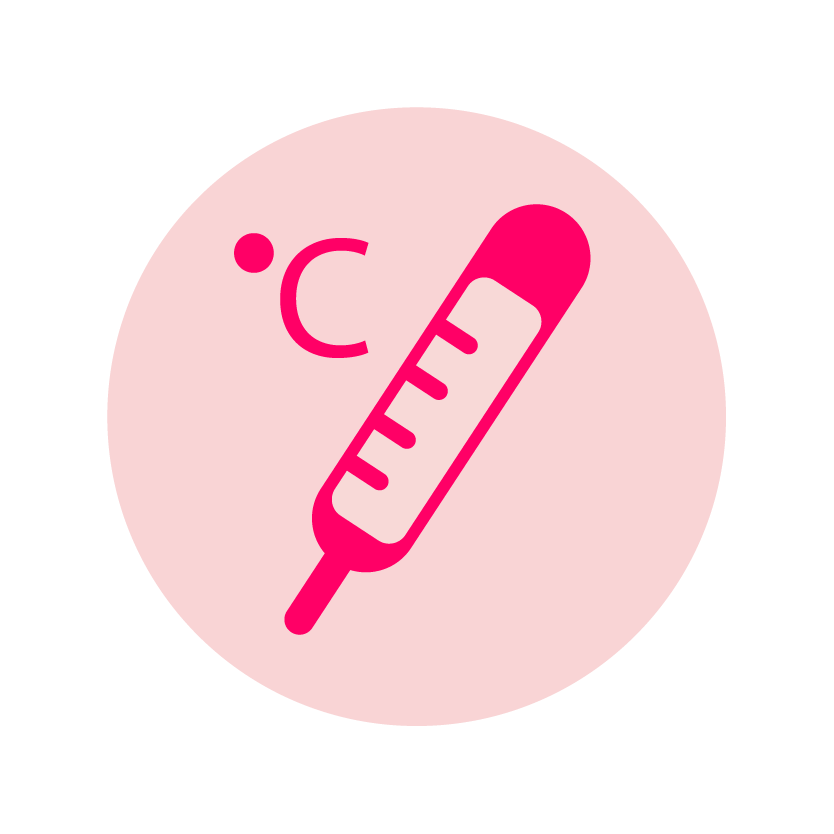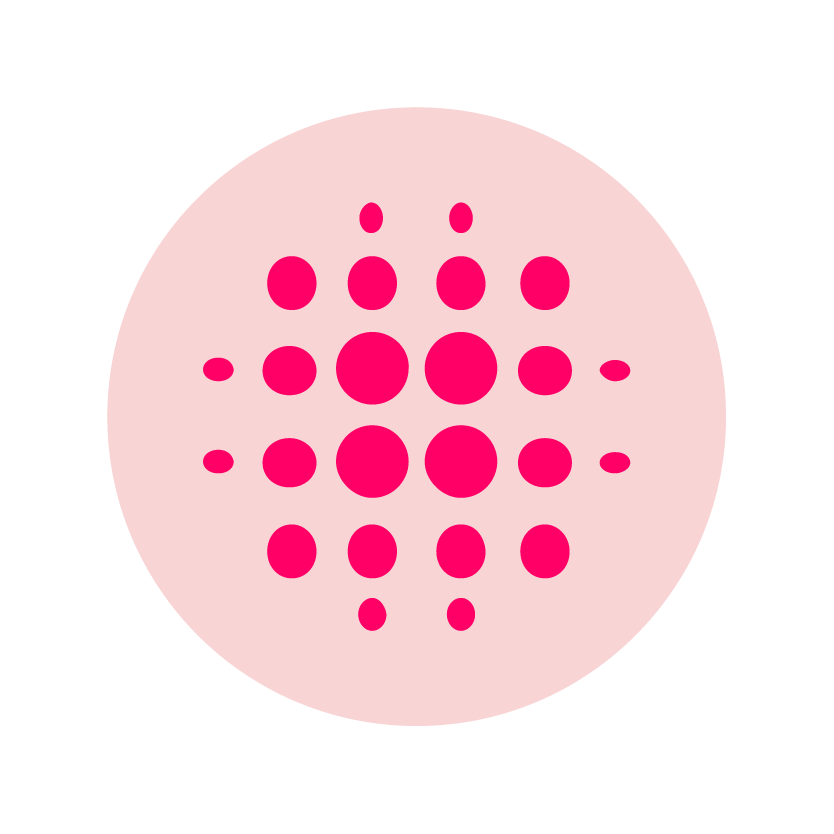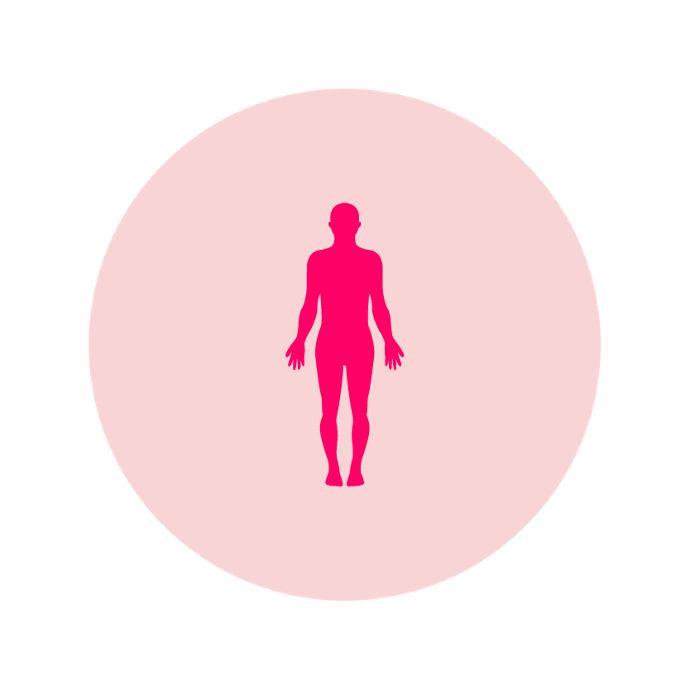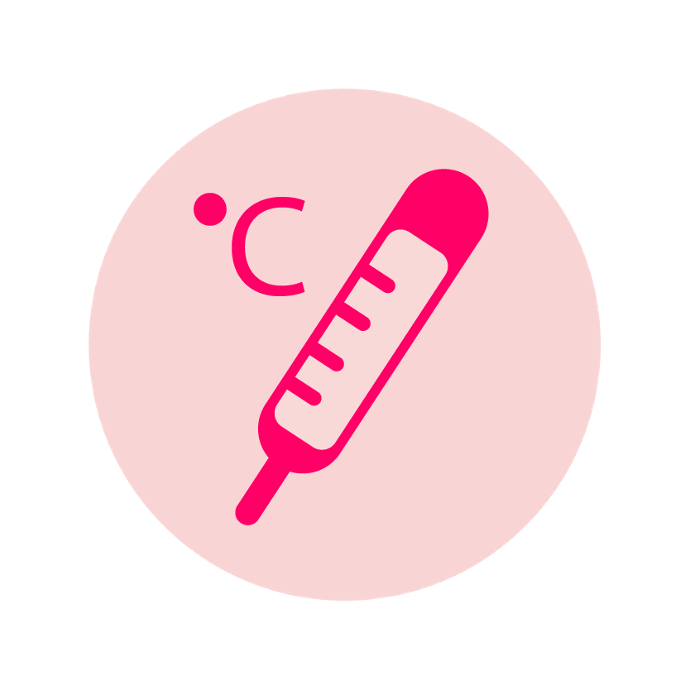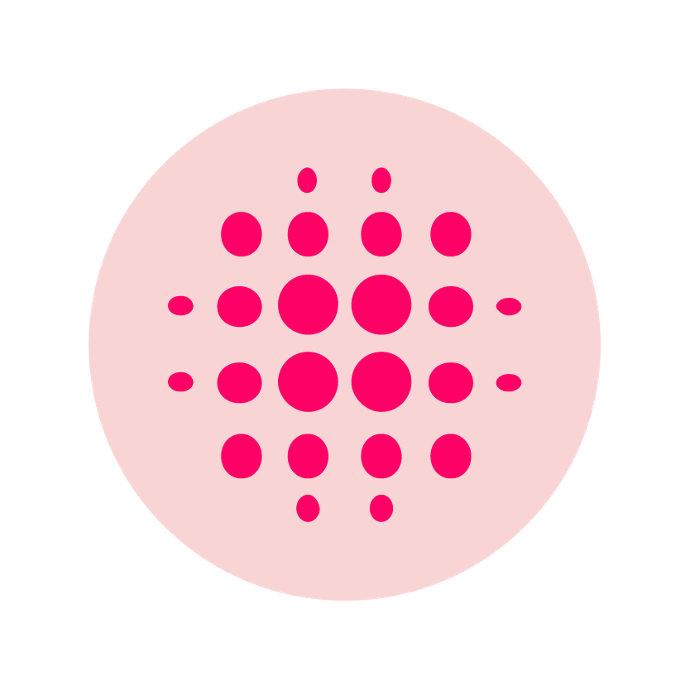When entering the App data page, you’ll find an overview of your basic physical activity in the first part of the screen, displaying:
- Steps: the number of steps taken during the day. Right below, you can see the steps goal you set.
- Stand-up hours: how much time (in hours) you spend standing up during the day.
- Calories: how many calories you burnt during the day.
Right below, you’ll have the Sports tabs. Slide your finger left or right to scroll through all the tabs and select the Sport mode you want to use:

Running

Cycling
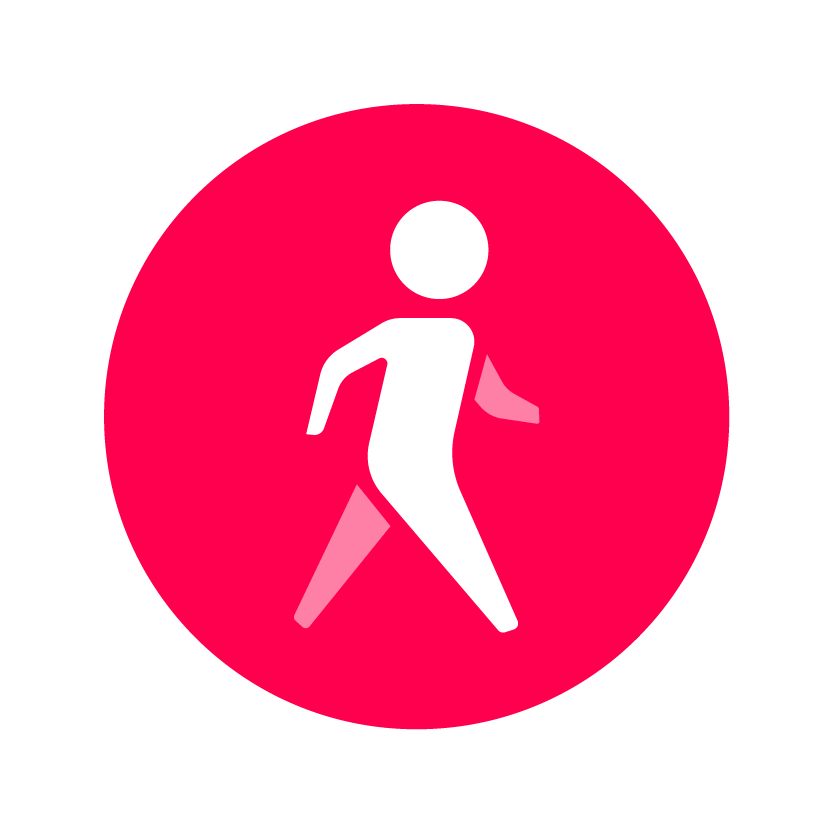
Walking

Mountaineering

Ball games

Swimming
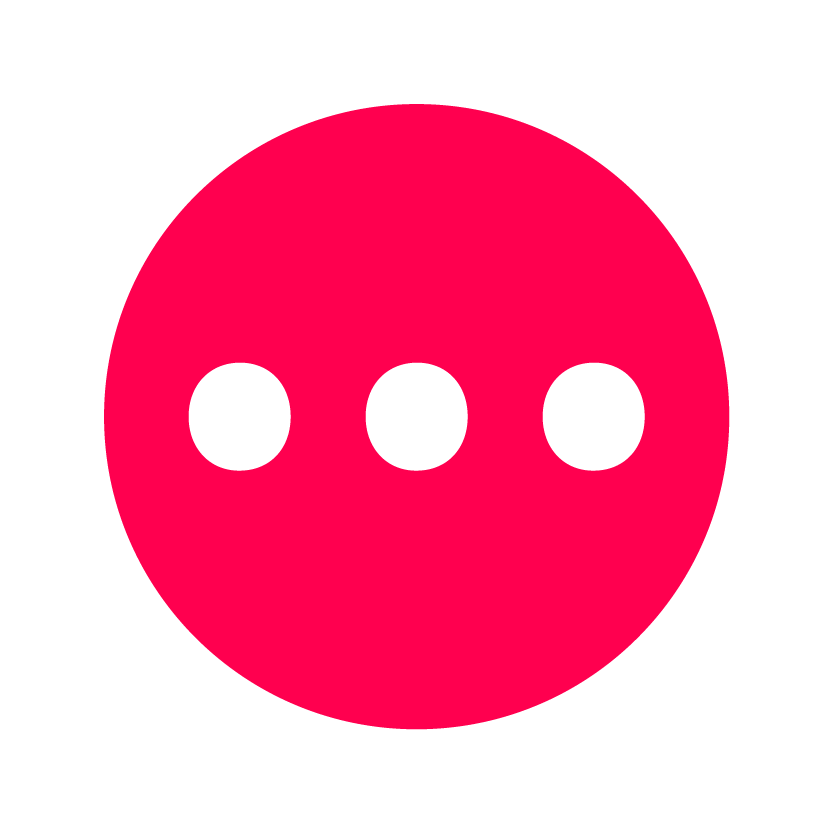
Other sports
Beneath the Sports tabs, you’ll see the Health Features tabs.
If your App is paired with the Watch Generation 2 or BioSense, you will see the following Health Features:
If your App is paired with the Watch Lite / SE, you will see the following Health Features:
Please note: due to local regulations, some App Health Functions may be unavailable for countries such as Taiwan and Japan.
To learn more:
- Learn how to set up your own parameters for any kind of physical activity with this tutorial →
- You can check all the analyses and records on the App. Learn how to do it here →
- What’s on my App Device Page? →
- What’s on my App Profile Page? →