1. Log into your app.
2. Go to the “Device” page.
3. At the bottom of the page you will find the "Unbind" option, click it and unbind the health band.
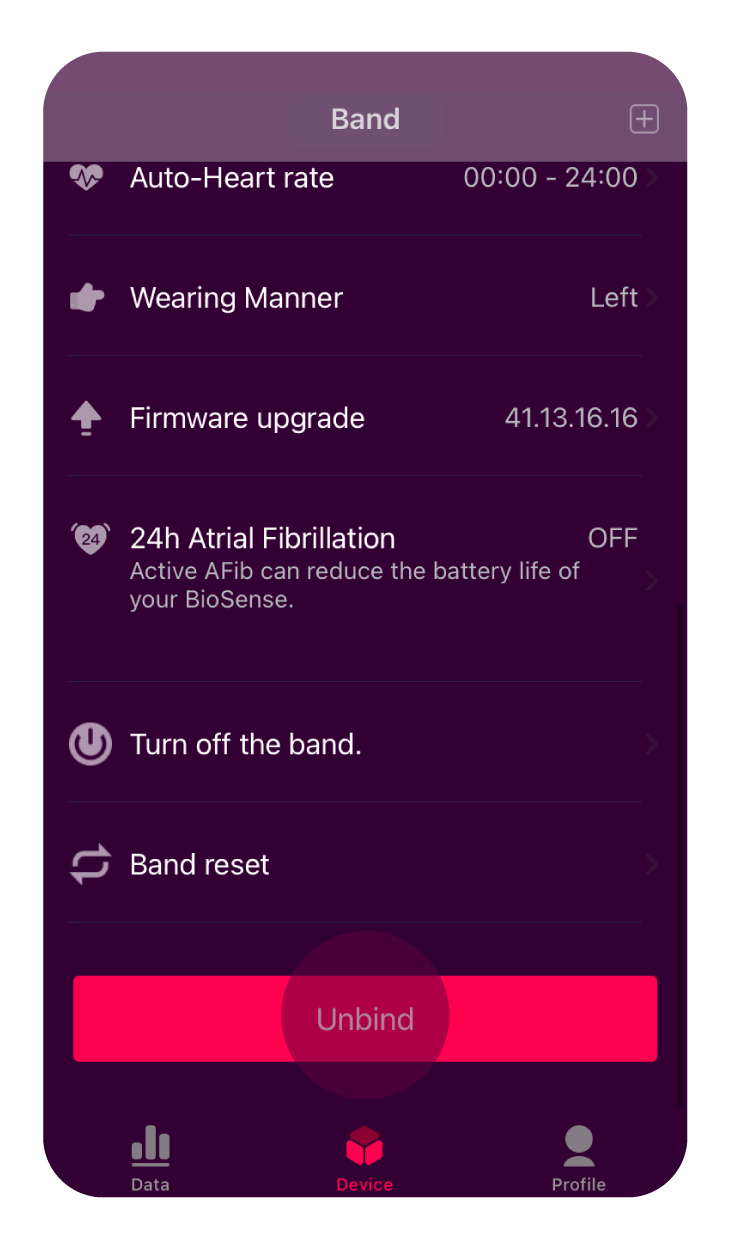
4. Go to the “Profile” page and click on “Settings”. Here you will find the “Sign out” option, Click on it.
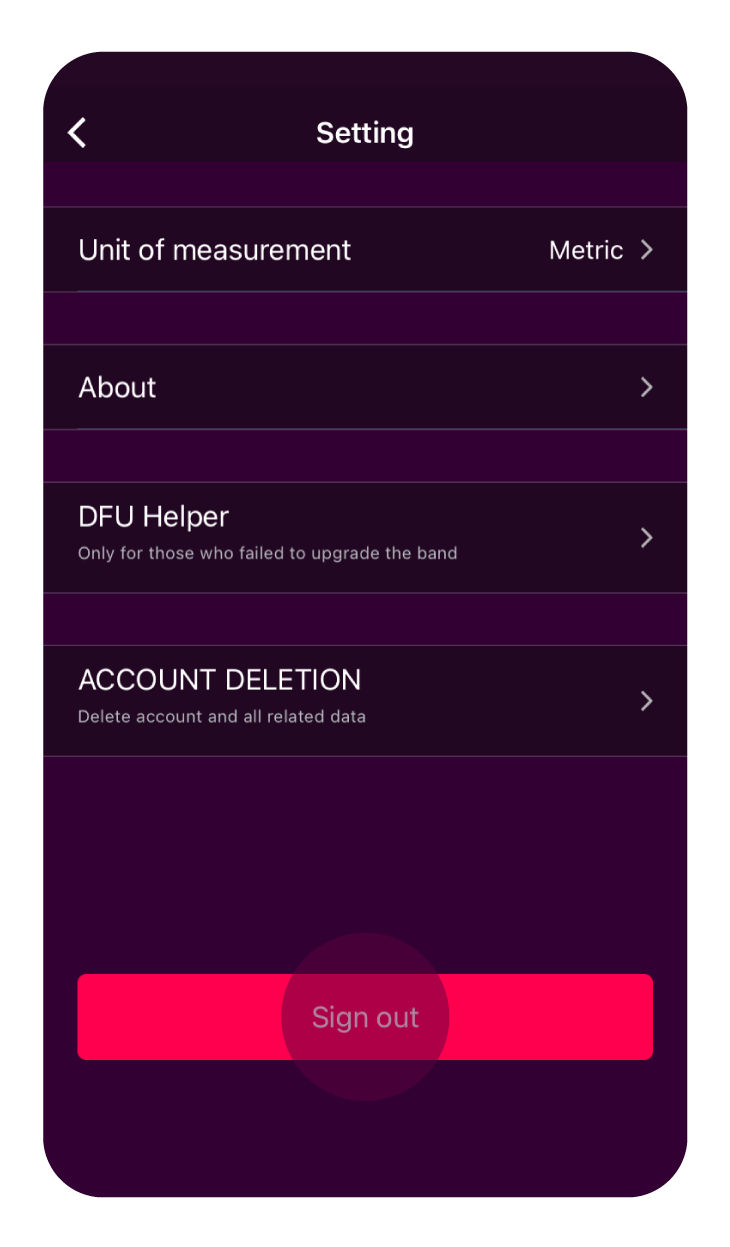
5. Log into the app again.
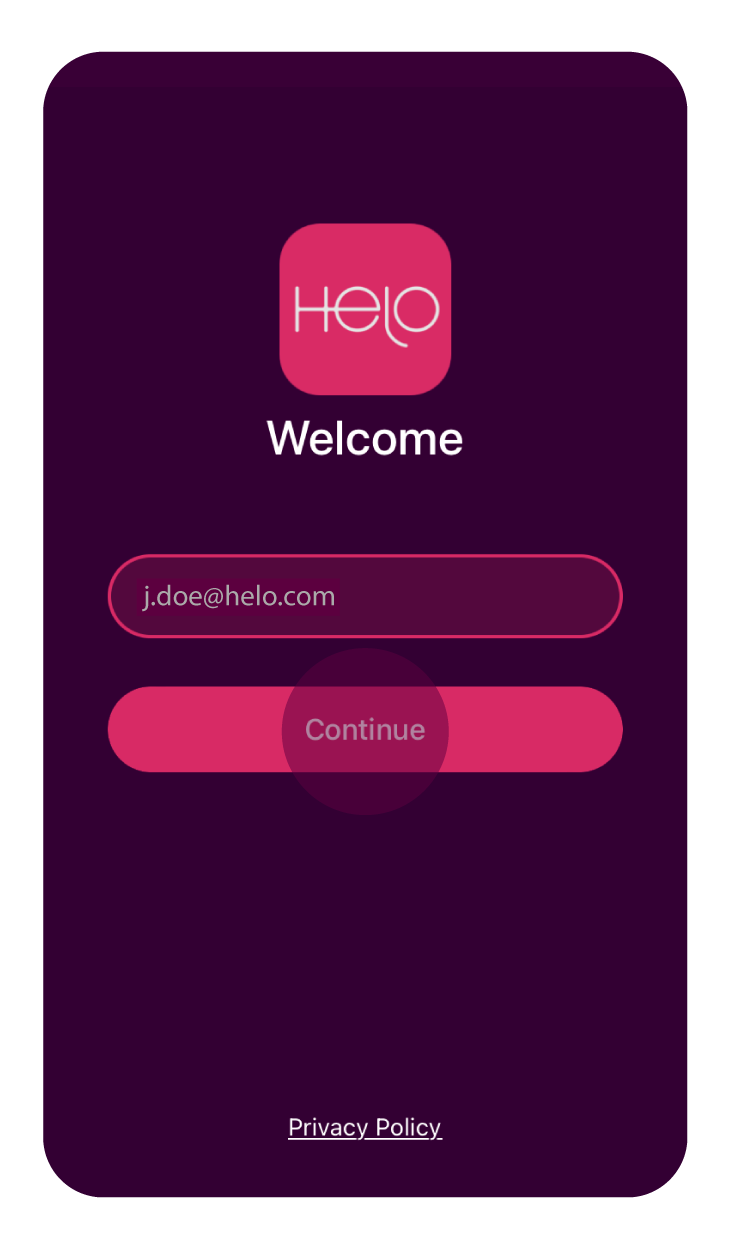
6. Go to the “Device” page and choose “Band”.
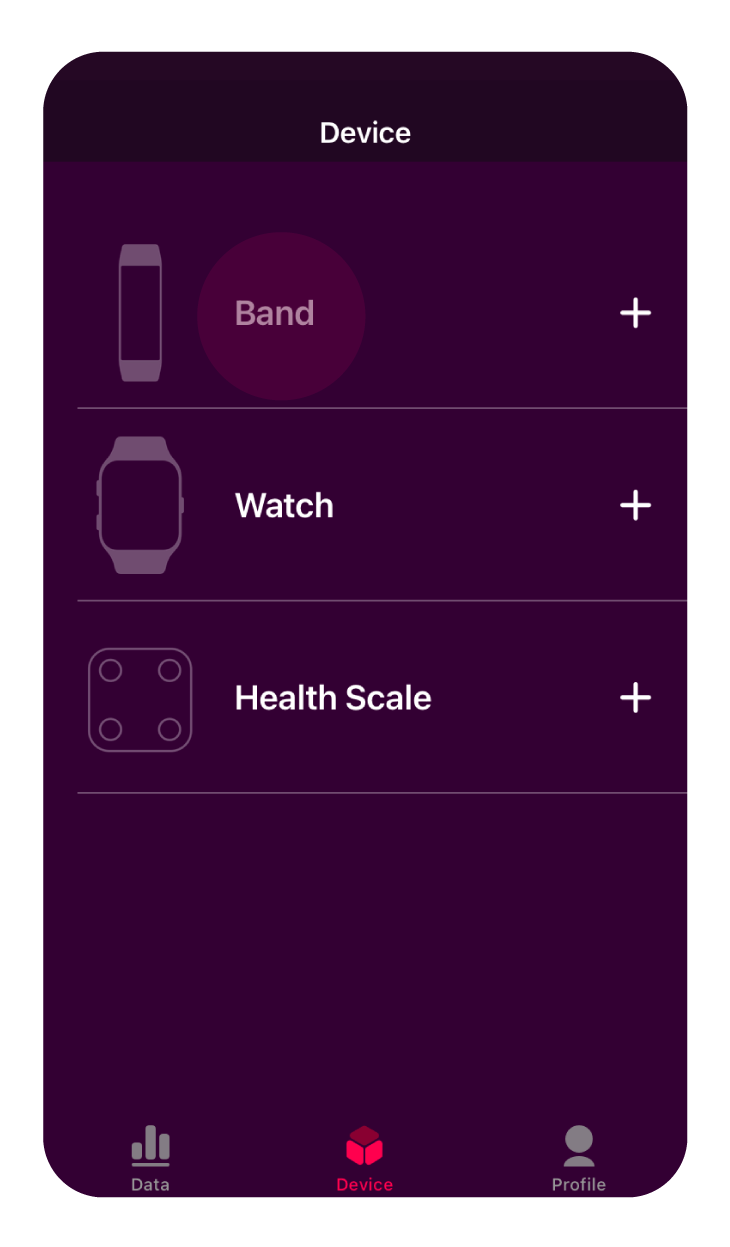
7. Now search for your device and link it back to the app.
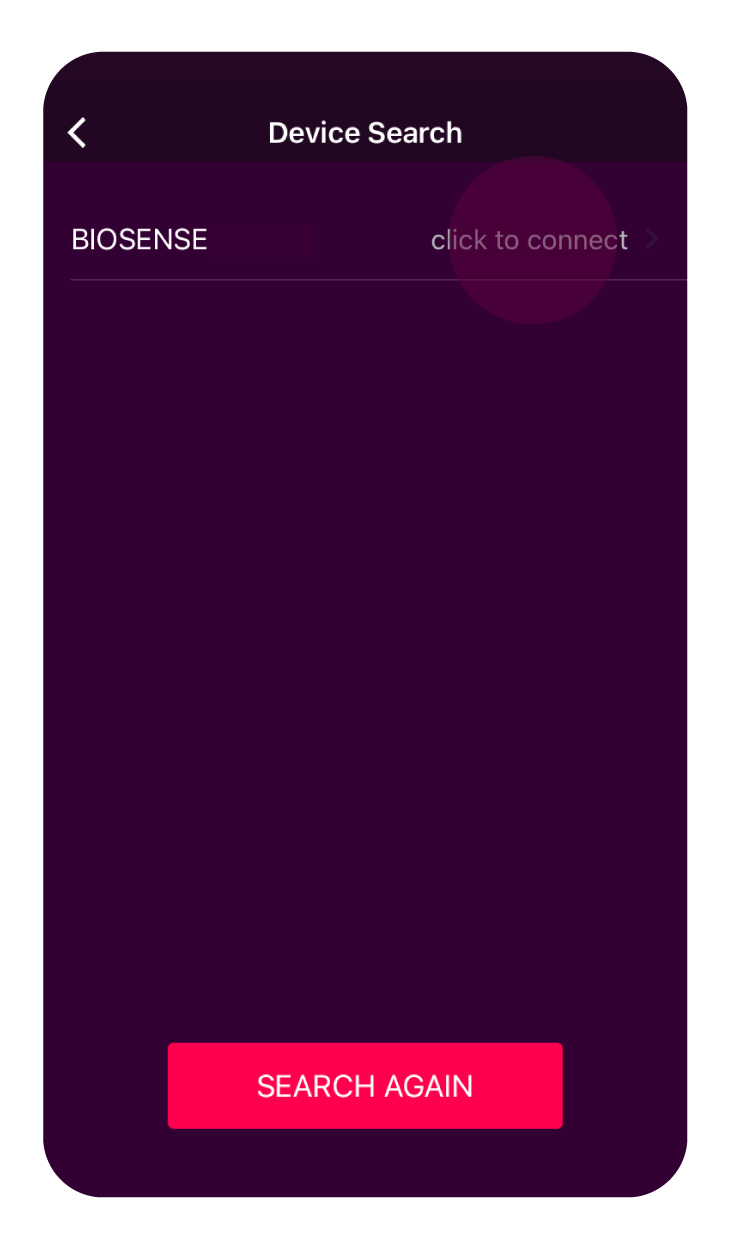
Please note: If the problem persists, Reset the Band.