The Time format located on the Device page of the App regulates the time format of your LifeWatch. You can choose either to use the 24-hour format or 12 hours.
- Log into the App and go to the Device page.
- Scroll down until you reach “Time format”.
- Just click on it to switch from 24h to 12h and vice versa.
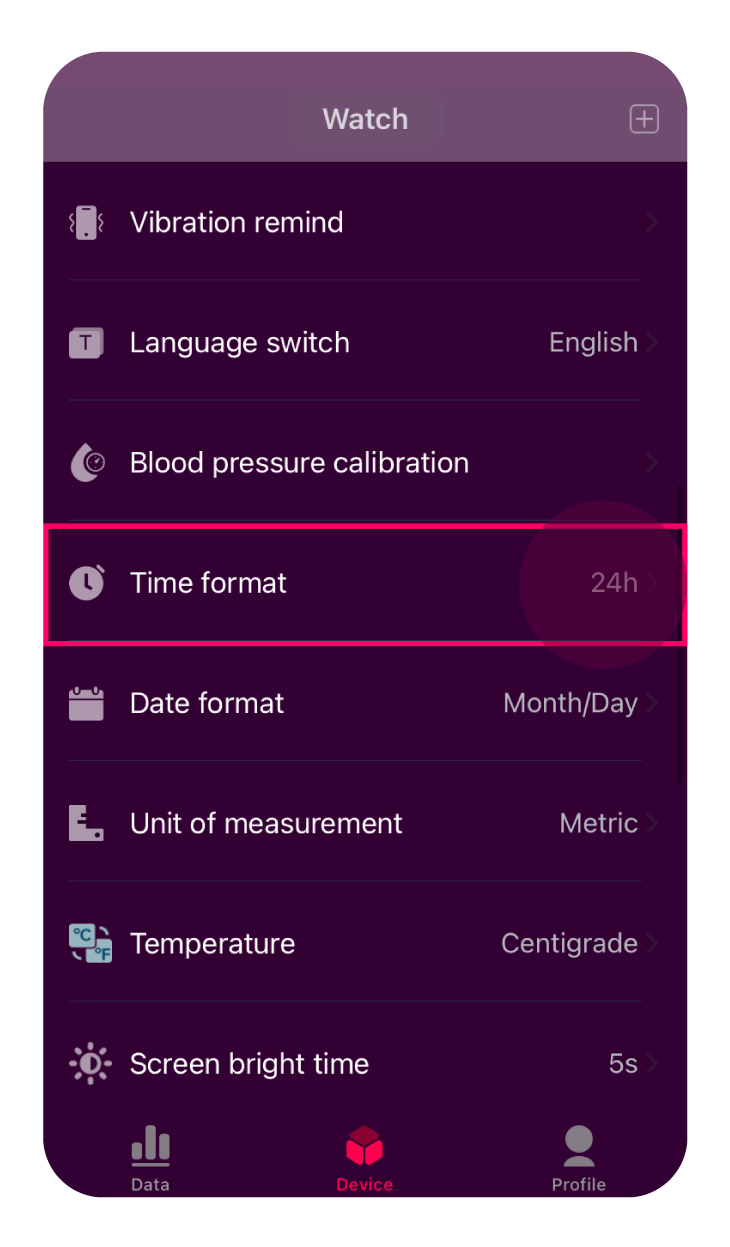
For the Watch Generation 2, this feature is available in the Settings menu of the device.