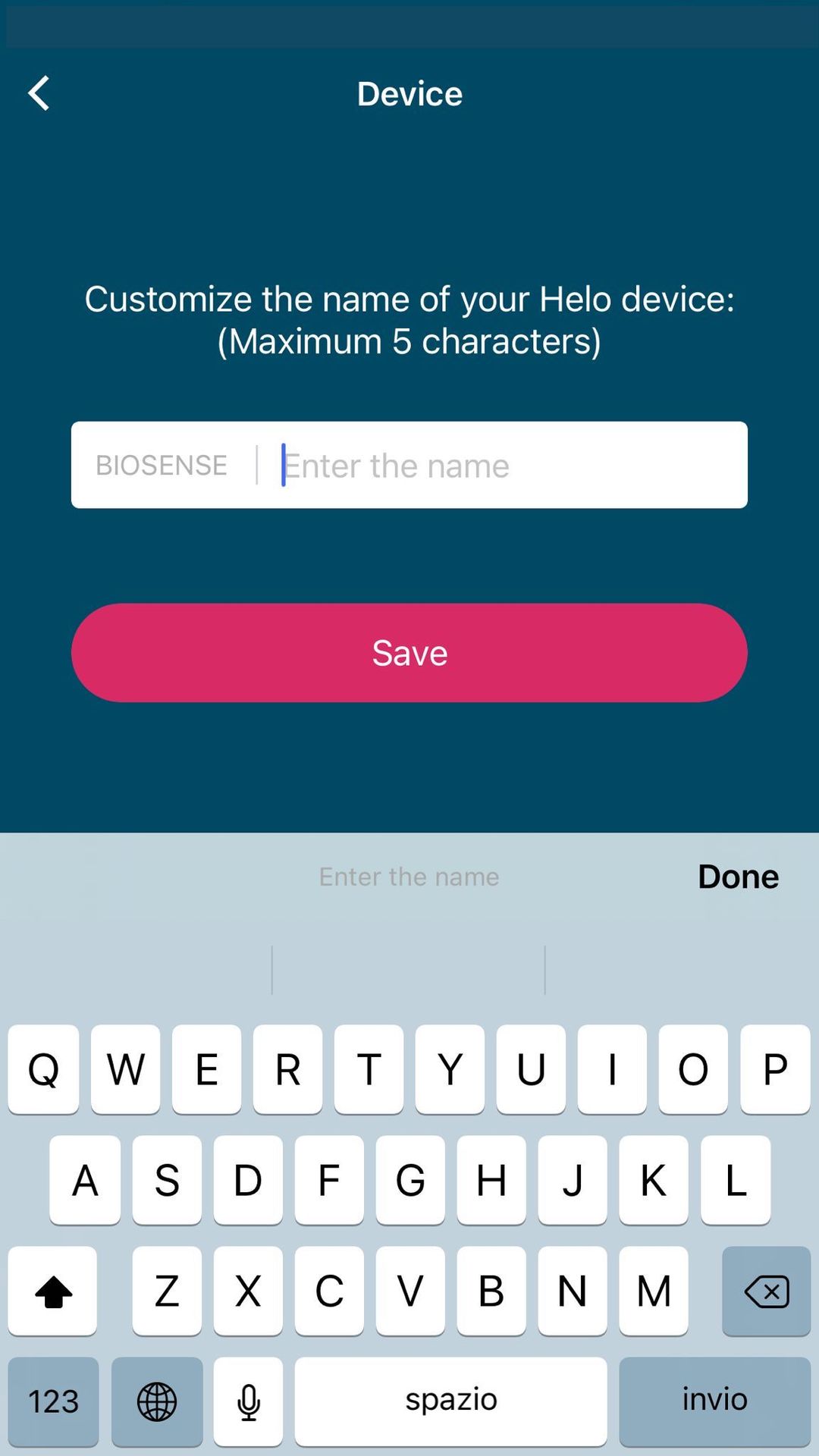During initial binding:
1. When binding a device to your App for the first time, a page for customizing the device name will appear automatically.
2. Enter the name of your choice in the field (maximum 5 characters) and click “Save”.
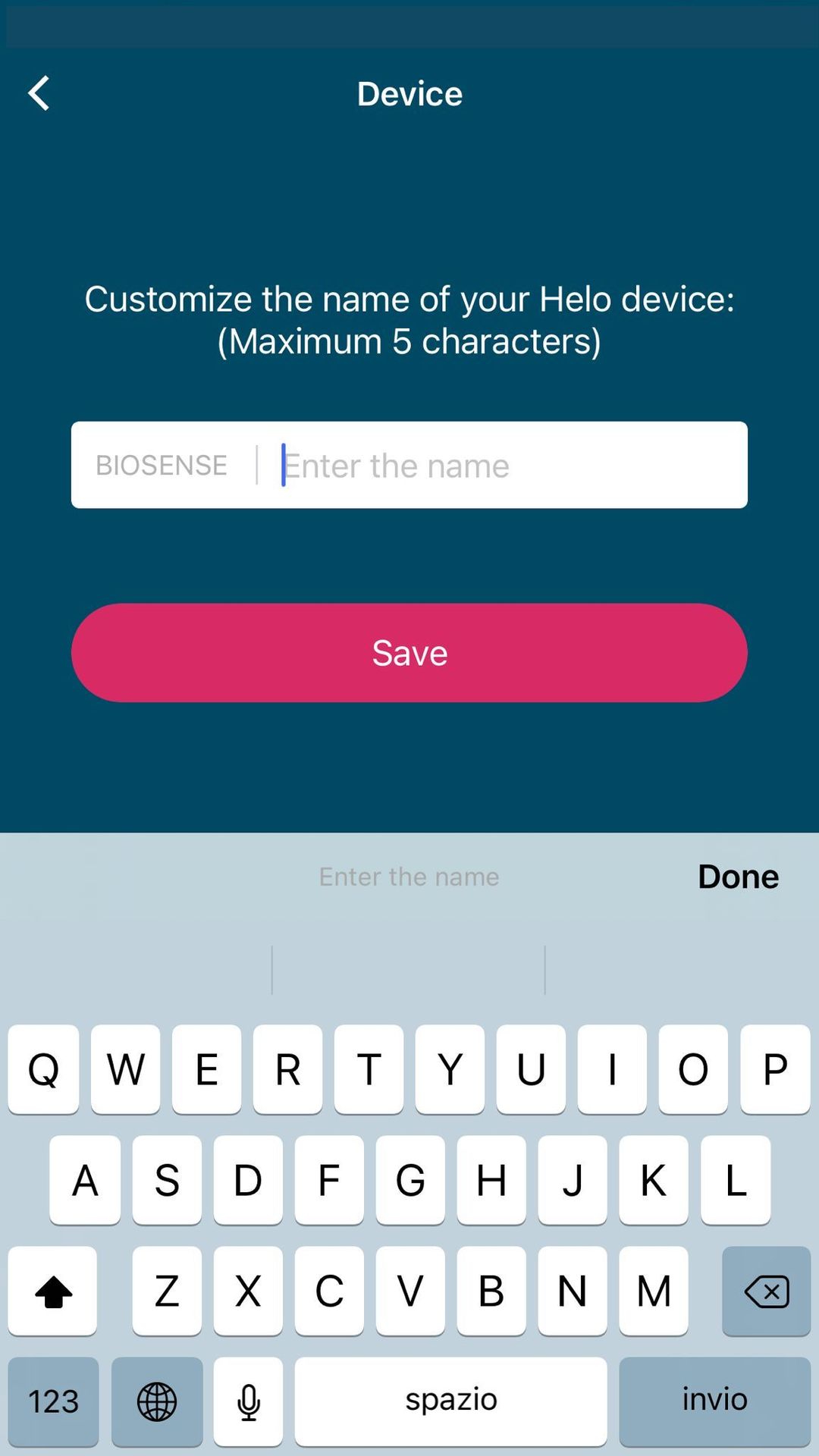
For devices already bound:
If you have a device already bound to the App, you can modify the device name anytime.
1. Open the app and go to “Device” page.
2. On the top of the page you will find the name of your device. Click the edit icon next to the device name.
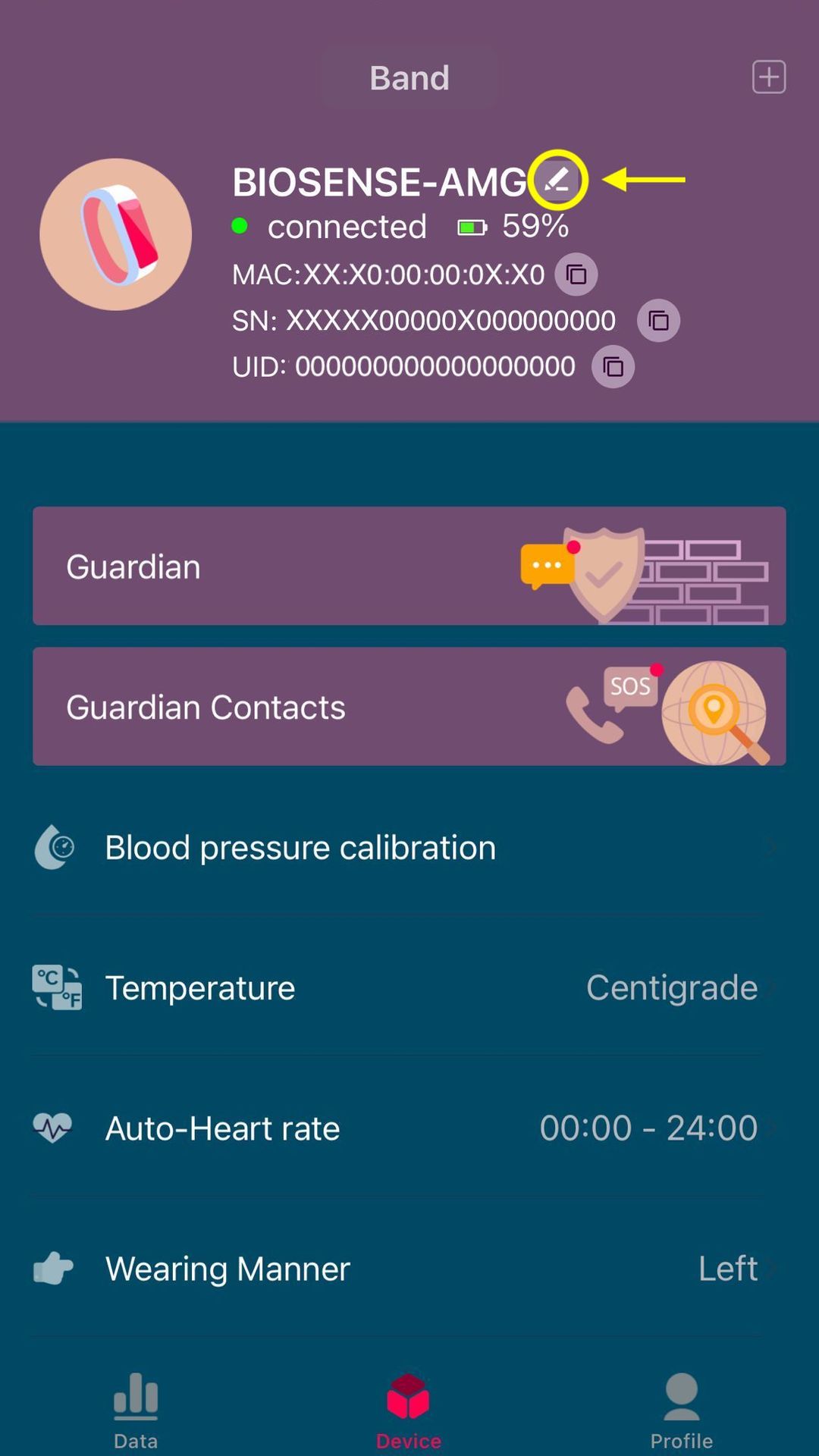
3. Enter the name of your choice in the field (maximum 5 characters) and click “Save”.