1. Open the Helo Smart App.
2. Navigate to the Data page and open the Sleep section.
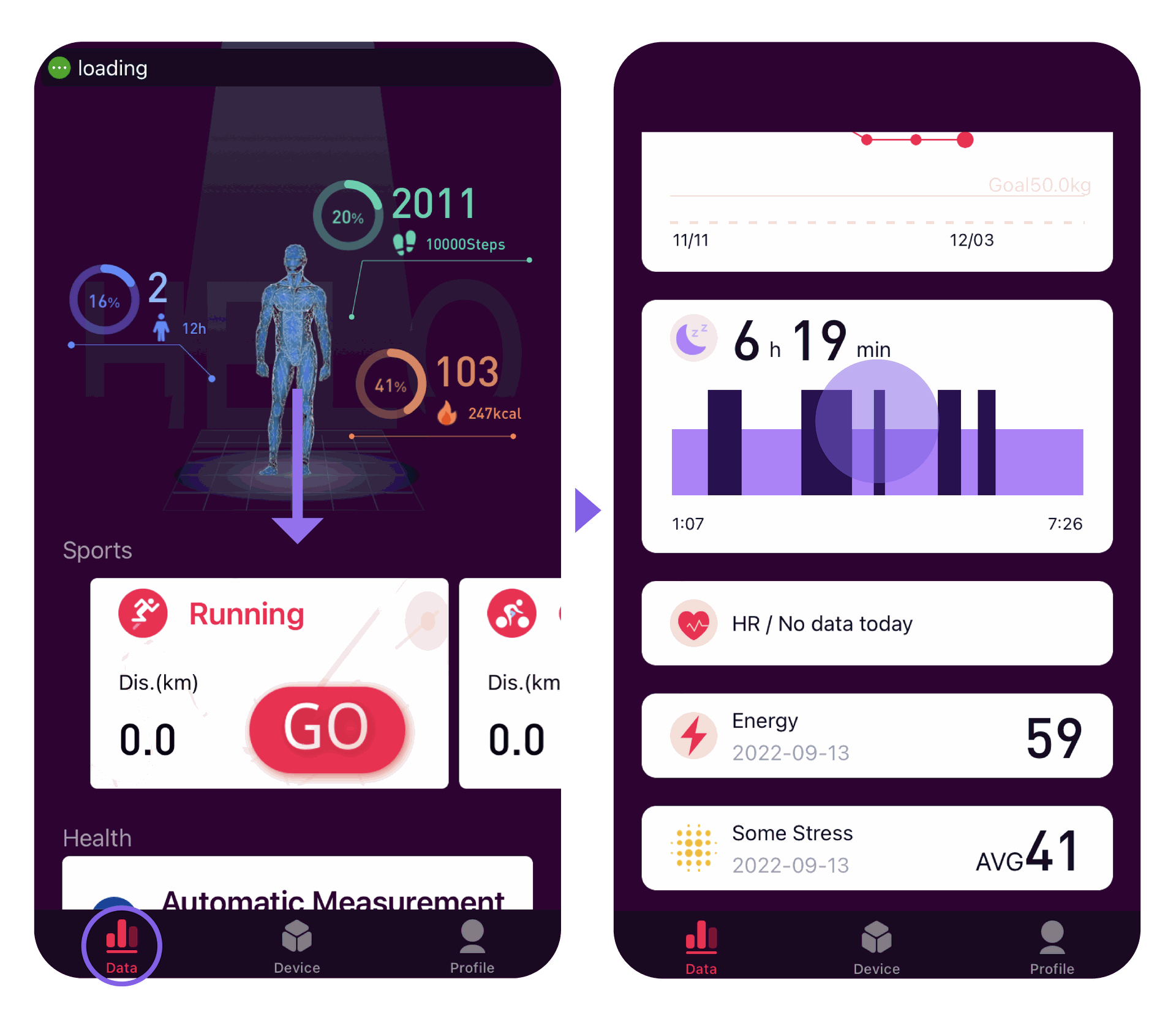
3. Scroll down until you find the Sleep Disturbances block. Click on the “Calculate” button to visualize the results.
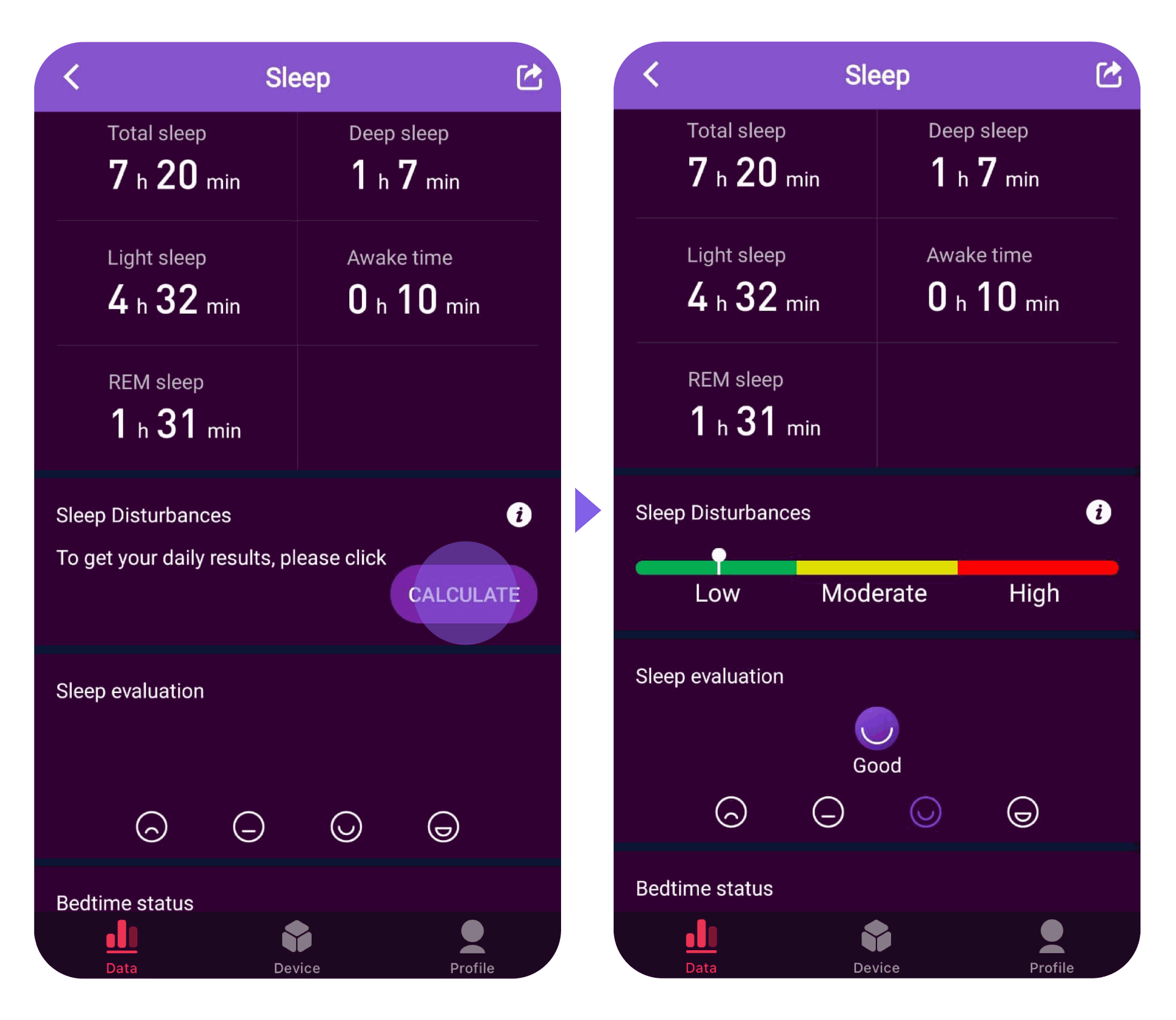
Repeat this process every day to calculate and check new results.
Please note: The Sleep Disturbances feature requires 24-hour monitoring to be active and a Wellness+ subscription.